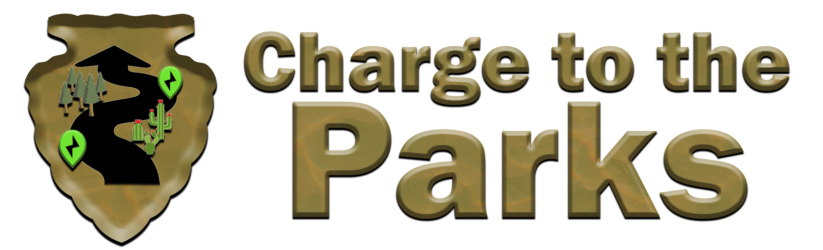With a gas or diesel-powered vehicle, traveling doesn’t require that much planning. If you want to save a few bucks, you’d use GasBuddy and plan to stop at the cheaper stations. But, for most people, it’s easy to just start looking for a gas station when the needle starts creeping closer to E. That approach works out and rarely strands people because there are so many gas stations.
With an EV, we’re not there yet. There are more charging stations than ever, but if you don’t look for stations before you go, you might not find one when the battery starts to get low.
The good news is that it’s really not that hard to make a plan for an EV road trip. Why? Because there are apps for that! Software makes it easy to plan a trip and make sure the family vacation doesn’t turn into a charging nightmare. For some EVs, the software is built in and works well, but you can plan a trip for any EV on your phone or computer.
I’ll be adding more detailed information to this page over time, but for now I’m going to introduce some of the key tools you need on your phone.
A Quick Note About Built-In Trip Planning Software
If you have a Tesla, a Rivian, or a newer Ford EV, you can probably just let the car do the planning and be OK. But, if you’re doing something unusual that the software isn’t designed to do (like charge at RV parks or tow a trailer), you might still need to use phone software to make a plan.
Sadly, trip planning software built into most other electric vehicles isn’t that great. They often have bad station information, missing stations, and the car might get range calculations wrong. At best, these things are an annoyance. At worst, they can get you stranded with a bad range prediction!
I’d personally recommend installing the below apps, even if you own or buy an EV with excellent trip planning in the dash. If nothing else, it pays to have a backup and to get up-to-date information.
Essential Apps For EV Travel
Plugshare

The first app I’d recommend for all EV drivers taking road trips is called Plugshare. The main thing you can use the app for is to find charging stations, but it’s also a great way to see how well a station is working. Seeing other drivers’ reviews is great for making sure you don’t get there and find out you can’t get a charge.
Because of the way the rating system works, you definitely don’t want to blindly rely on any station that doesn’t have a 10 rating. Anything below a 10 means you need to see what problems people are having, because sometimes it’s more minor things like slower than expected charging. But, it could also be a dead station that would get you stranded. Anything below a 5 is probably a good sign to stay away entirely until it’s fixed.
You can get a cheap member ship in the app ($10/year) or use the free version with ads. Both versions have the same features, so you’re not missing out on anything if you use the free version.
You can access the computer version of the app here or find it on your favorite app store for phones and tablets. I’d also highly recommend reading the manual to learn about the app’s useful features.
A Better Route Planner and Chargeway
Plugshare can help you find stations, but it can’t help you make sure you can actually get to them. Sadly, you can’t rely on your car’s EPA-rated range figure to plan trips, because everything from temperature to steep hills to the speed you’re going can make your EV’s range be a lot lower than the EPA predicted for ideal conditions.
But, there are two apps you can use that can greatly help with this problem.
The easiest one to use is Chargeway. Like Google or Apple Maps, you can give the app some basic information about your car and then choose a destination. Then, the app will think for a bit and find you a good route. But, be sure you tell the app as much as you can to get the best plans. This is especially true for the speed, because giving Chargeway the wrong speed can make you fall far short if you go faster.
 Another app that I recommend is called A Better Route Planner (ABRP). It’s the software that Rivian’s in-dash trip planning is powered by! It’s not as easy to use as Chargeway, but it gives you tons of useful features to deal with more unusual charging situations. For example, you can use an OBD dongle or connection via wifi to use vehicle data and figure out how much power your EV uses pulling a trailer, and then make plans based on that.
Another app that I recommend is called A Better Route Planner (ABRP). It’s the software that Rivian’s in-dash trip planning is powered by! It’s not as easy to use as Chargeway, but it gives you tons of useful features to deal with more unusual charging situations. For example, you can use an OBD dongle or connection via wifi to use vehicle data and figure out how much power your EV uses pulling a trailer, and then make plans based on that.
You can use ABRP on the web, or get it on the Apple App Store and Google Play. I would also highly recommend reading the manual to take advantage of the app’s advanced features. There are also some great YouTube tutorials that I will pick through and share here soon.
Essential Items For Road Trips
If you’re going to drive on the backroads and visit national and state parks, you’ll find that these places often don’t have a cell signal and there aren’t businesses every few miles with services. So, you’ll need to plan ahead and carry some essential supplies to stay out of trouble.
Spare Tires
To save a few bucks and add a mile or two of extra range, many new EVs don’t come with a spare tire! For people who are sticking to the interstate and around town, that’s not a big deal. So, you’ll probably want to carry a spare tire and tools to change it if you’re going to go places where you can’t just call for roadside assistance or a tow. I’d recommend getting a full-sized spare if at all possible, because you might need to travel a significant distance to get to a tire shop.
You can spend hundreds on a new full-sized spare, but you might as well get a used wheel and a used tire. There are used tire shops, often with a sign that says “llantera” (that’s Spanish for “tire shop”) where you can get something good for temporary use really cheap.
It’s also a good idea to get a small floor jack (much easier to use than a scissor jack), a crossbar or tire iron, and a storage bag for the tire and tools to keep them from rattling around or scuffing up your vehicle’s interior.
An Emergency Kit
It’s a good idea to have other basic emergency items, like jumper cables, a pair of gloves, a flashlight, some blankets, first aid supplies, and a little bit of food and water. Ready-made kits are available, or you can piece your own together based on your needs.
A Charging Cable
While there are more fast charging stations than ever, you still might find yourself needing to charge from a wall plug or at an RV park in unusual circumstances. Sometimes, the only fast station in town breaks. Other times, you might be venturing into rural areas with no other charging but those RV parks. You need to have a charging cable that can handle both 120 volt and 240 volt charging for greater speeds.
Emergency Communications
Some newer smartphones can communicate with satellites and send an SOS message out. If you don’t have one of those, consider getting a cheap satellite communicator or signal beacon. This is especially important if you have health problems and might experience an emergency where there’s no cell signal.
Another option is to carry along something for satellite internet, like SpaceX Starlink.
Other options include amateur radio (aka “ham radio”), GMRS, and CB. But, how to effectively use those services is beyond the scope of this article. But, do keep in mind that most portable two-way radios have limited range and can’t transmit through or over mountains.